Custom Voice Commands
You can create your own custom commands (aliases) and macros for the long natural language commands. This means you can even create a single command to open Facebook, check your mail and even play a random song. Note that you can only create custom commands with variables/placeholders if you have upgraded to Braina PRO.
Lets create a custom command. We will create a custom command, say "ps" to play any random song. Follow the steps below:
- Go to Tools menu -> Custom Commands
- Click on the "+" (plus sign) button.
- It will ask you to enter command name. Enter "ps" (without quotes) and click on OK button.
- Now it will ask you to enter natural language command that you want to be executed when "ps" is entered. We want Braina to play a song when we enter "ps" so we will write "Play song" (without quotes) and click on OK button.
- Done. Now we just need to enter or speak "ps" (without quotes) and Braina will play any random song.
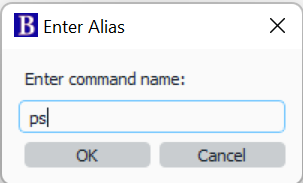
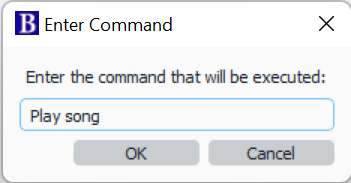
To edit the custom command, we can double click on it in the Custom Command dialog box. To remove a custom command, we can select it and click on the "-" (minus sign) button.
Hotkeys
Hotkeys (also known as shortcut keys or keyboard shortcut) can be used to automatically trigger a custom command action (such as launching a software, website or keyboard macro). Hotkeys enables you to interact more efficiently with your computer and increases your productivity. Hotkeys are global and thus they work even if Braina's window is not active.
How to assign hotkey to a custom command?
To assign a hotkey to a custom command, select the command in the Custom Command dialog box and click on the Hotkey button. This will open Assign Hotkey dialog box.
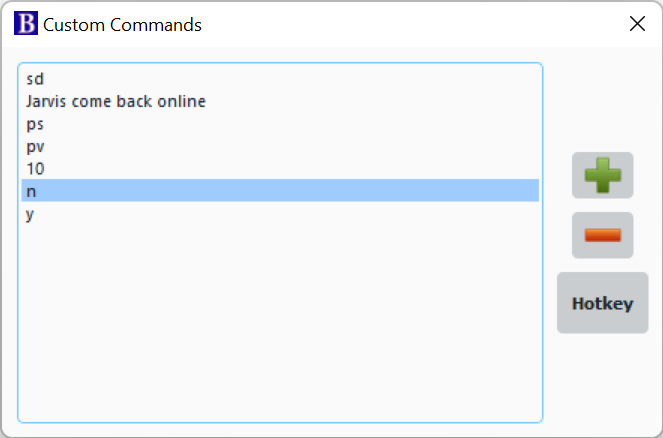
As shown in the image below we can assign Ctrl+Alt+P hotkey to ps custom command that we created in the tutorial above.
After the hotkey is assigned, we can just press the Ctrl+Alt+P keys together to play a random song.
To see a list of hotkeys and custom commands, you can just use the show hotkeys command.
Recommended Custom Commands
These are some suggested custom commands that you can create.
| Suggested Command Name | Natural Language Command to be Executed |
|---|---|
| f | Open Facebook |
| s | Play song |
| pn | Play next song |
| w | Weather |
| g | Open Google |
| 10 | Set alarm in 10 minutes |
| sc | Shutdown Computer |
| m | Open mail First create "open mail" custom open command. |
Tip: You can even make a custom command to do multiple tasks. For example, if you want to open Facebook and Google in a single command then you can write "Open Facebook and Open Google" in the command to be executed field.
