Braina Speech to Text Software
Braina Pro is the world's best speech recognition program that allows you to easily and accurately dictate (speech to text typing) in over 100 languages of the world, update social network status, play songs & videos, search the web, open programs & websites, find information and much more. You can use your voice to dictate text to your Windows computer, automate processes and improve your personal and business productivity. For example, you can dictate text to fill out online forms; or you can dictate text to a word-processing program, such as Microsoft Office Word, quickly and accurately. Braina can do speech to text in any software or website!
Features
Up to 99% accurate speech recognition
3 times faster than typing
Works as a personal virtual assistant
Easy to set up. No need for voice training.
Simple user interface design & Easier to use
Go headset free
Supports in-built microphones of laptops.
You can also use Braina's Android app or iOS App and turn your Android or iOS device into an external wireless microphone over a WiFi network. Using Android/iOS app, you can speak into your phone or tablet to dictate text to your PC!
Braina Pro works out of the box without the need for any training. It can accurately convert most of the accents and it can be used by multiple users in real time without creating or switching any voice profiles. Braina's voice recognition works even in noisy environments.
Braina can also be customized to recognize custom words, create canned answers and templates. You can teach uncommon names of people, technical jargon, address to Braina etc. Braina has ability to recognize unusual vocabulary and can already understand most medical, legal and scientific terms.
Braina works everywhere you do, in any software or website!
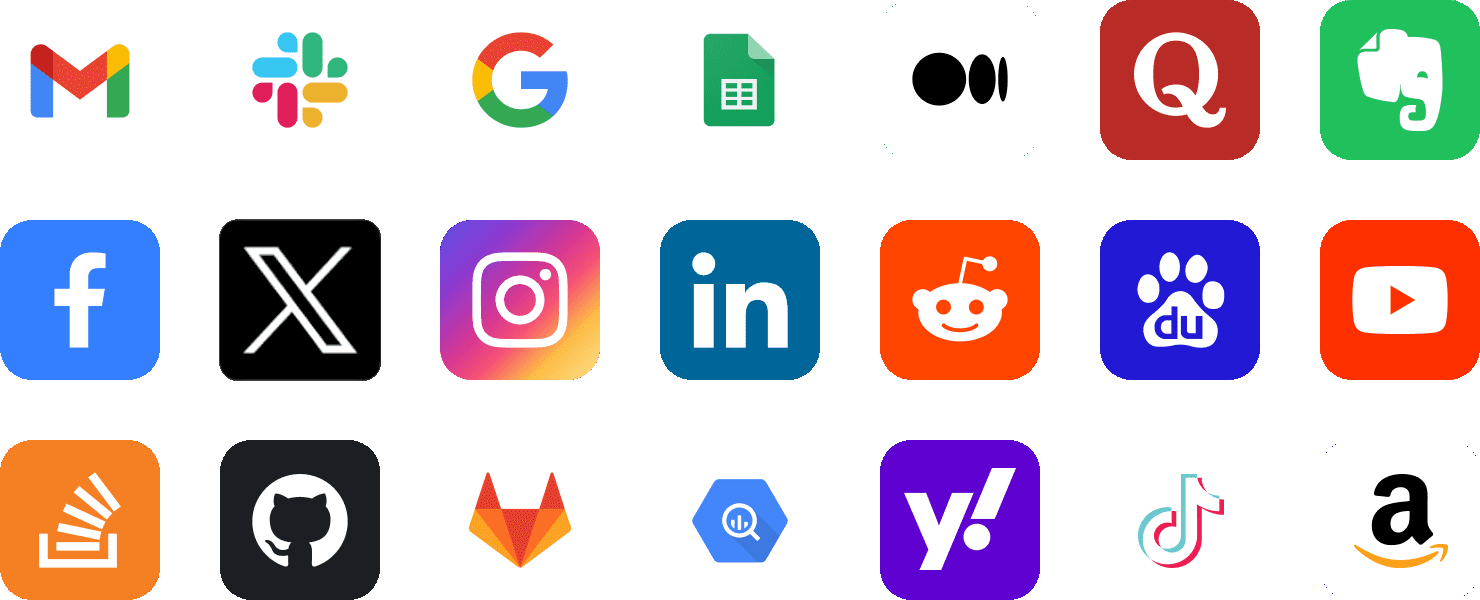

Press the microphone button in Braina installed on your computer. Say "dictation mode on" or press the D icon (to enable dictation mode) and start dictating (speech to text) in any program or website.
Supported Languages for Speech Recognition
| Afrikaans (South Africa) | Indonesian (Indonesia) / Bahasa Indonesia | Malay (Malaysia) / Bahasa Melayu |
| Catalan (Spain) / Català (Espanya) | Czech (Czech Republic) / Čeština (Česká republika) | Danish (Denmark) / Dansk (Danmark) |
| German (Germany) / Deutsch (Deutschland) | English (Australia) | English (Canada) |
| English (United Kingdom) | English (India) | English (Ireland) |
| English (New Zealand) | English (Philippines) | English (South Africa) |
| English (United States) | Spanish / Español (Argentina) | Spanish / Español (Bolivia) |
| Spanish / Español (Chile) | Spanish / Español (Colombia) | Spanish / Español (Costa Rica) |
| Spanish / Español (Ecuador) | Spanish / Español (El Salvador) | Spanish / Español (Spain) |
| Spanish / Español (United States) | Spanish / Español (Guatemala) | Spanish / Español (Honduras) |
| Spanish / Español (Mexico) | Spanish / Español (Nicaragua) | Spanish / Español (Panama) |
| Spanish / Español (Paraguay) | Spanish / Español (Peru) | Spanish / Español (Puerto Rico) |
| Spanish / Español (Dominican Republic) | Spanish / Español (Uruguay) | Spanish / Español (Venezuela) |
| Basque (Spain) / Euskara (Espainia) | Filipino (Philippines) / Filipino (Pilipinas) | French / Français (Canada) |
| French / Français (France) | Galician (Spain) / Galego (España) | Croatian (Croatia) / Hrvatski (Hrvatska) |
| Zulu (South Africa) / IsiZulu (Ningizimu Afrika) | Icelandic (Iceland) / Íslenska (Ísland) | Italian (Italy) / Italiano (Italia) |
| Lithuanian (Lithuania) / Lietuvių (Lietuva) | Hungarian (Hungary) / Magyar (Magyarország) | Dutch (Netherlands) / Nederlands (Nederland) |
| Norwegian Bokmål (Norway) / Norsk bokmål (Norge) | Polish (Poland) / Polski (Polska) | Portuguese (Brazil) / Português (Brasil) |
| Portuguese (Portugal) / Português (Portugal) | Romanian (Romania) / Română (România) | Slovak (Slovakia) / Slovenčina (Slovensko) |
| Slovenian (Slovenia) / Slovenščina (Slovenija) | Finnish (Finland) / Suomi (Suomi) | Swedish (Sweden) / Svenska (Sverige) |
| Vietnamese (Vietnam) / Tiếng Việt (Việt Nam) | Turkish (Turkey) / Türkçe (Türkiye) | Greek (Greece) / Ελληνικά (Ελλάδα) |
| Bulgarian (Bulgaria) / Български (България) | Russian (Russia) / Русский (Россия) | Serbian (Serbia) / Српски (Србија) |
| Ukrainian (Ukraine) / Українська (Україна) | Hebrew (Israel) / עברית (ישראל) | Arabic (Israel) / العربية (إسرائيل) |
| Arabic (Jordan) / العربية (الأردن) | Arabic (United Arab Emirates) / العربية (الإمارات) | Arabic (Bahrain) / العربية (البحرين) |
| Arabic (Algeria) / العربية (الجزائر) | Arabic (Saudi Arabia) / العربية (السعودية) | Arabic (Iraq) / العربية (العراق) |
| Arabic (Kuwait) / العربية (الكويت) | Arabic (Morocco) / العربية (المغرب) | Arabic (Tunisia) / العربية (تونس) |
| Arabic (Oman) / العربية (عُمان) | Arabic (State of Palestine) / العربية (فلسطين) | Arabic (Qatar) / العربية (قطر) |
| Arabic (Lebanon) / العربية (لبنان) | Arabic (Egypt) / العربية (مصر) | Persian (Iran) / فارسی (ایران) |
| Hindi (India) / हिन्दी (भारत) | Thai (Thailand) / ไทย (ประเทศไทย) | Korean (South Korea) / 한국어 (대한민국) |
| Chinese, Mandarin (Traditional, Taiwan) / 國語 (台灣) | Chinese, Cantonese (Traditional, Hong Kong) / 廣東話 (香港) | Japanese (Japan) / 日本語(日本) |
| Chinese, Mandarin (Simplified, Hong Kong) / 普通話 (香港) | Chinese, Mandarin (Simplified, China) / 普通话 (中国大陆) |
Dictation Commands
Dictation commands are the commands that work in dictation mode and help you with dictation. See the list of all dictation commands.
